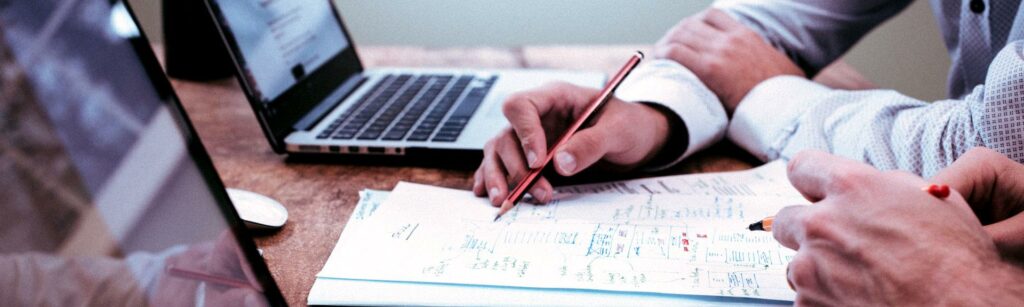Discover useful information and links to some important college websites and resources.

OUTLOOK EMAIL
CCG ONLINE
OFFICE 365
C-SPACE
SAFEGUARDING & WELLBEING
UCAS PERSONAL STATEMENT TOOL
IT SERVICES
PASSWORD RESET (STUDENTS)
ONLINE STORE
APPLICATION TRACKER
STAFF INTRANET
Join our team

CAREERS PORTAL